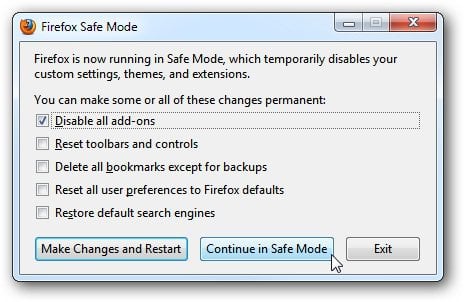Even upgrading or reinstalling can be futile at this point. The best way to fix the problem is to start Firefox in Safe Mode. Open Firefox in Safe Mode by holding down the shift key and starting the program normally. This method will work whether it’s a desktop shortcut, as pictured, or a link in the Start menu.
When you open Firefox in Safe Mode you are presented with a screen that lets you to disable certain functions. The best way to troubleshoot your Firefox issue is to select one at a time. Then press the button labeled Continue in Safe Mode.
This will help you isolate the troublesome section of Firefox. Once you’ve done that, you can do some more granular diagnostics if necessary.
Comment Name * Email *
Δ Save my name and email and send me emails as new comments are made to this post.