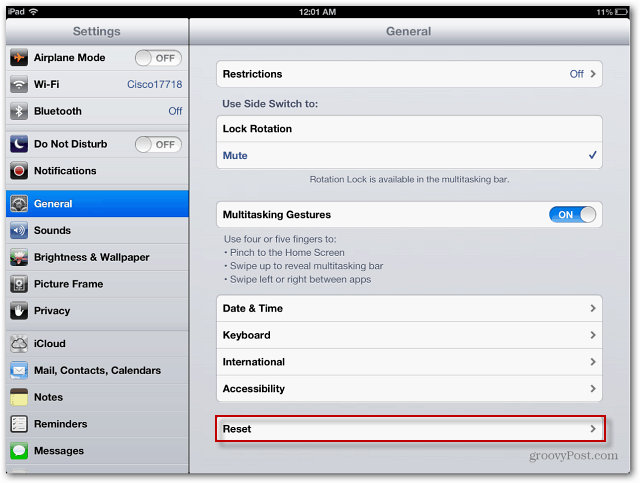In my situation, I’m selling my iPad and getting a Microsoft Surface to replace it. Blasphemy I know! But, before selling it on eBay I need to erase everything and restore it to factory defaults.
Back Up Your Device First
If you plan on getting a new Apple device and want to restore your apps and data, make sure to back it up on your computer using iTunes. Or if you want to start out fresh, make sure you’re data is backed up to iCloud, or even Dropbox.
Erase and Reset iPad
Apple makes it easy to reset your device. From the Home Screen go to Settings » General and scroll down the page and tap the Reset button.
On the iPad, you’ll get to confirmation messages that you want to erase it and restore to factory settings.
On an iPhone or iPod touch, you’ll see the following two confirmation screens. If you have any doubt, you can cancel now, but if you tap Erase, there’s no going back.
Your device will restart while your data is erased and everything is reset to factory default. When the new owner gets it, they’ll need to go through the initial setup process. Which includes connecting to WiFi and setting up their iTunes account.
After that, they’ll be presented with a fresh iOS device. I have to say, it’s been a long time since I’ve seen a fresh, clean Home Screen on an iPad! Comment Name * Email *
Δ Save my name and email and send me emails as new comments are made to this post.
![]()